- When the power is off, press the M button. The current user and the number of measurements in memory are displayed. To view another user's memory, press the START/STOP button.
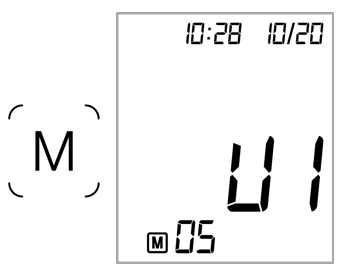
- After 5 seconds or a new press on the M button, the average (A) of all the measurements taken by the user is displayed.
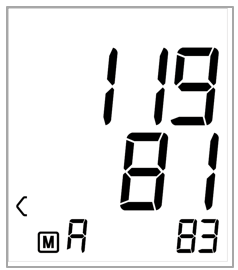
- Press the M button again to display the average (AM) of measurements taken in the morning between 5am and 9am in the last 7 days.

- Press the M button again to display the average (PM) of the measurements taken in the afternoon between 6pm and 8pm in the last 7 days.
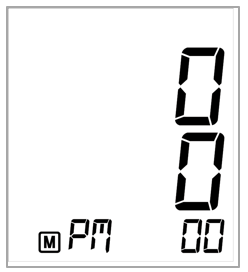
- Press the M button again to scroll through all the individual measurements with the date and time of the measurements stored in memory.
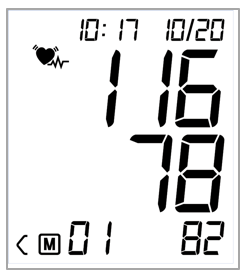
See How to delete memory?
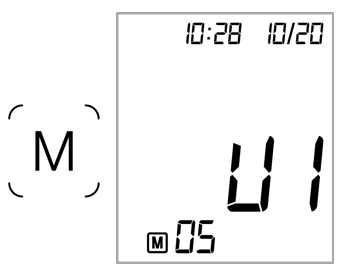
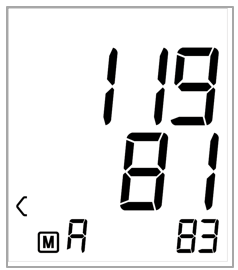

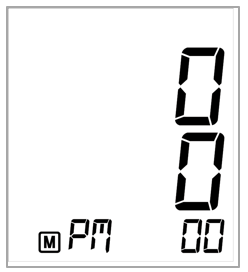
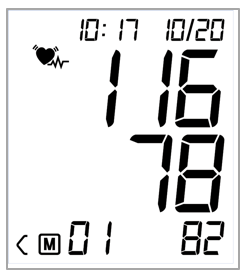

Comments
0 comments
Please sign in to leave a comment.