The Start by iHealth BPa blood pressure monitor can monitor up to 4 users. Each user has a memory bank of 30 measurements.
To change the user:
- Press the START/STOP button to turn on the device.
- When device turns on, all segments of the screen are displayed (self test to show that no segment malfunctions). Then the current user number is displayed for 5 seconds (U1, U2, U3 or U4). At this moment, press the M button to change the user.
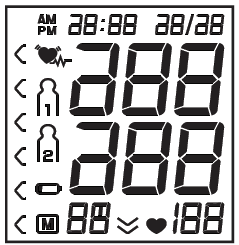
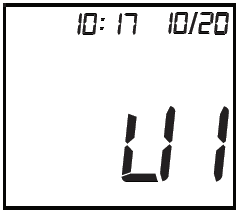

Comments
0 comments
Please sign in to leave a comment.