- When the power is off, press the Memory (M) and START/STOP buttons simultaneously for 2 seconds to enter the date and time setting.
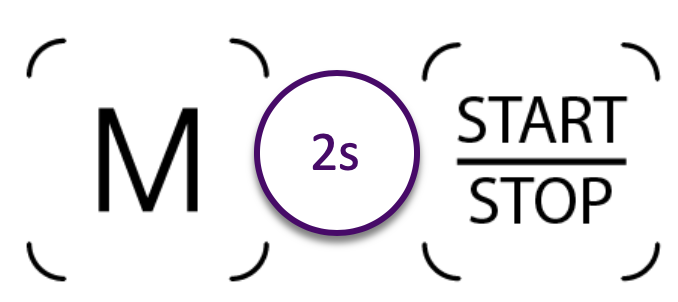
- Select the time format (24h or 12h) by pressing the M button. Press the START/STOP button to confirm and move to the year setting.
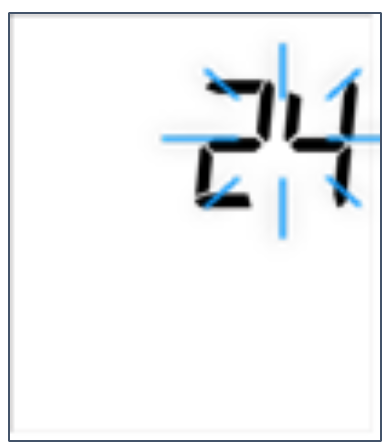
- Press the M button to change the year, then the START/STOP button to confirm and move to the month setting.

- Continue to set the month, day, hour and minutes. The M button is used to modify the value. The START/STOP button is used to confirm and go to the next setting.
Note: Removing the batteries will always reset the date and time. Remember to set the date and time after each battery change.

Comments
0 comments
Please sign in to leave a comment.