The interest of home monitoring is to provide additional information to his doctor or cardiologist on the evolution of his real blood pressure in his daily environment. The results obtained at home must be shared with your doctor. It is possible for that to bring him his device and to let him consult the values in memories.
But doctors usually prefer something more graphic. To do that, you can download our blood pressure passport or our iHealth My Vitals application.
- Download the iHealth MyVitals app from the App Store or the Play store and create your account.
- Once logged into your account, go to MENU > Blood Pressure > Measurement > Manual Input.
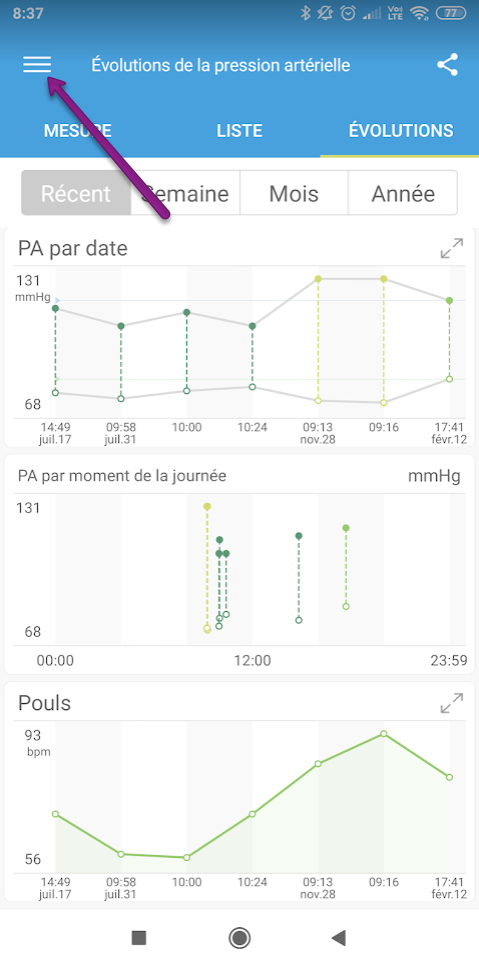
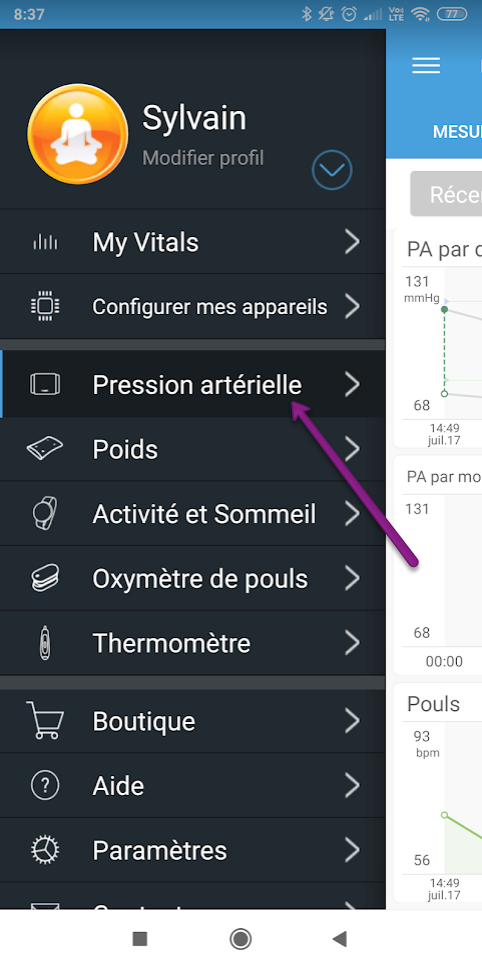
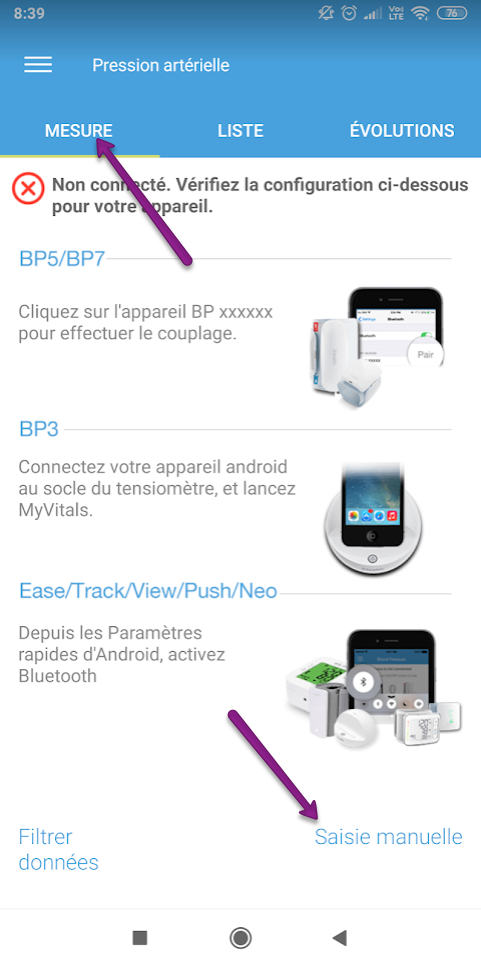
- Enter your blood pressure measurement (SYS, DIAS and Pulse). You can also add any useful note to the understanding of your result (stressed, tired ...). Save by pressing Done.

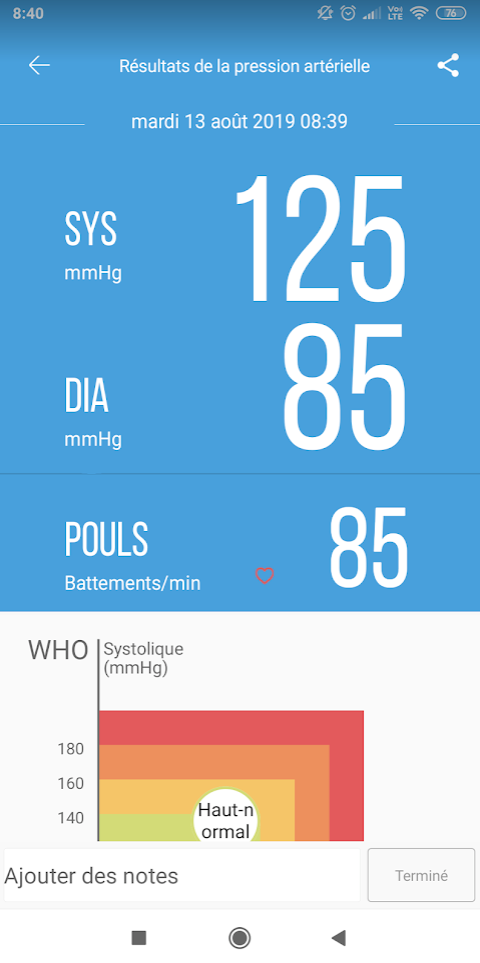
- The measure seized is also classified according to the WHO (World Health Organization) scale. You can add your mood to the moment of measurement and your activity.
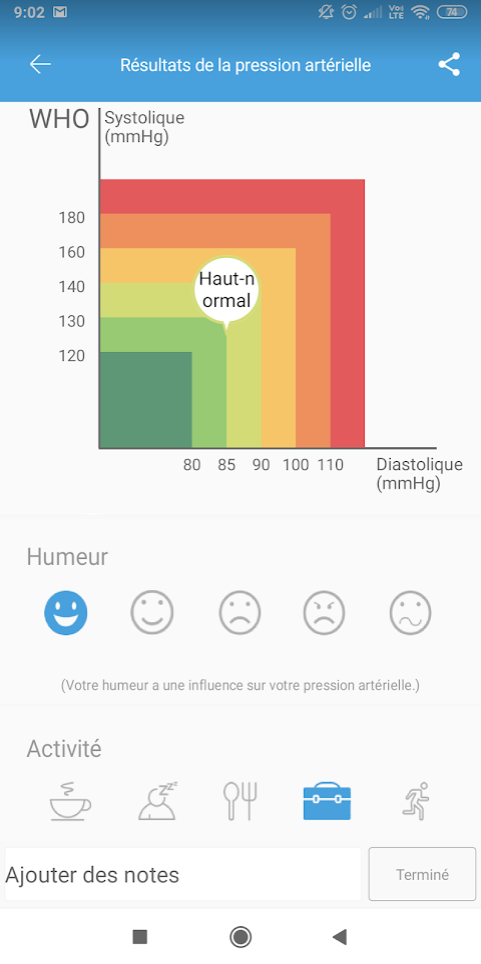
- Find all of your data in a list view (LIST) or in a graph view (Trends).
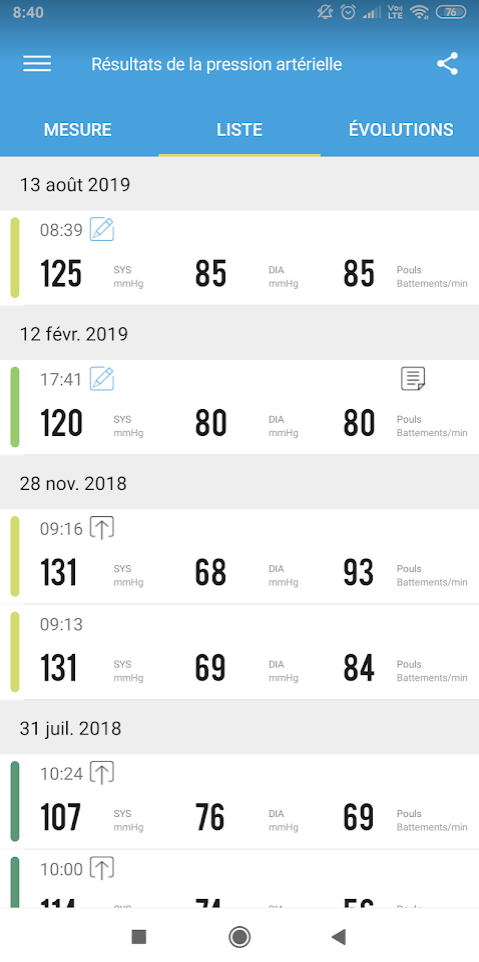
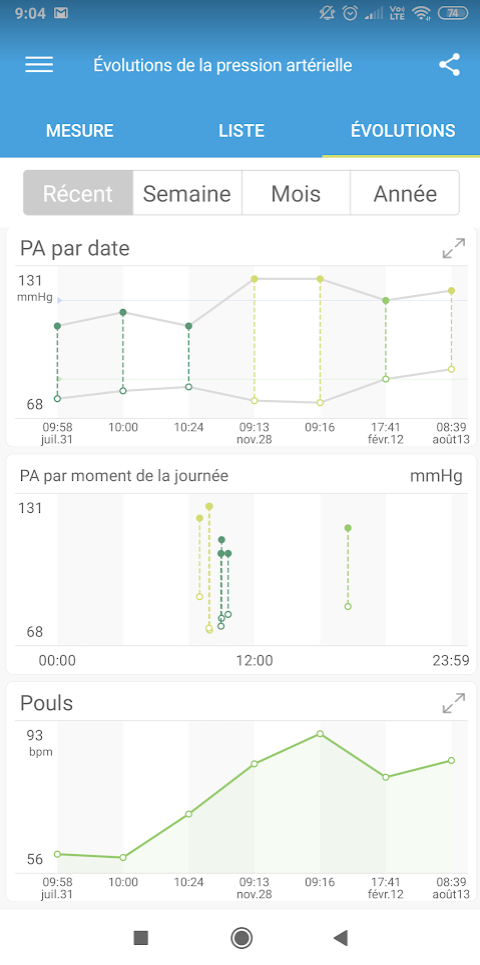

Comments
0 comments
Please sign in to leave a comment.